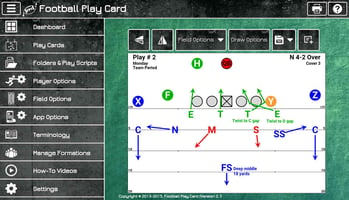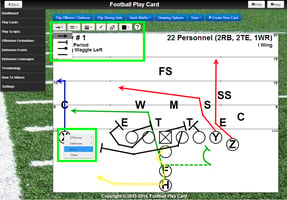As a coach, your time is limited and with all the preparation that needs to be done each week, game...
Drawing Tools
Drawing your plays, play cards, and playbooks is fast and easy with Football Play Card. With the drawing tools, you can quickly select the built in routes, blocks, coverages, rushes, blitzes, and player shading to automatically draw them or you can draw your own with four different line endings, two line styles, three line weights, and ten line colors.
Quickly Add Routes, Blocks, Coverages, and Rush
To help our coaches and players draw their football plays and scout cards faster, the drawing toolbar is now on the left side of the screen. This allows you to access all of your playbook drawing tools faster and more efficiently. You can quickly and easily add a route, block, coverage, or rush action to a player.
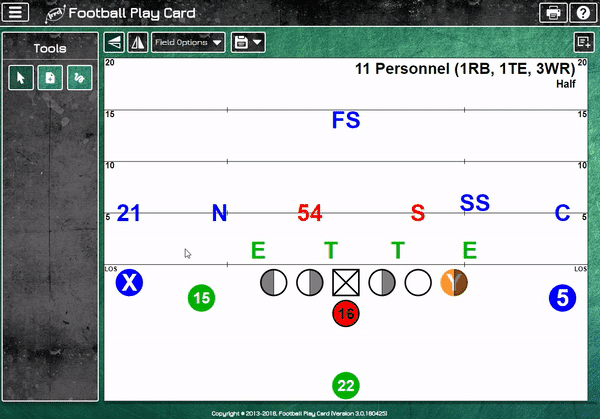
Efficiently Modify Playbook Diagrams
The drawing tools in our Football Play Card app allow you to effortlessly modify existing routes, blocks, coverages, and your own lines on your play cards by adding or removing segments, changing colors, styles, and endpoints with the click or tap of a button.
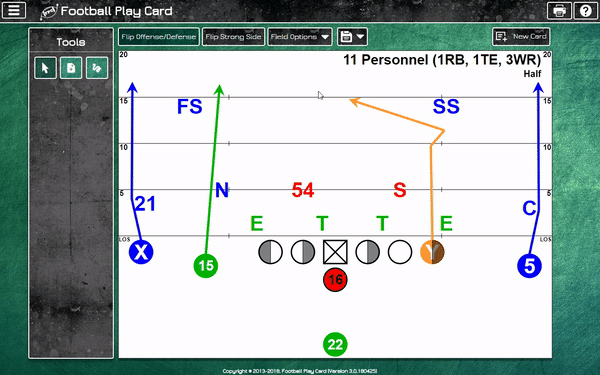
Quickly Draw Freehand Lines and Add Notes to Players
Adding and modifying freehand/marker lines is easy with our drawing tools. Simply select a line and modify its color, style, width, and endpoint. Adding and editing text and notes to the play card is also easier with the updated drawing tools.
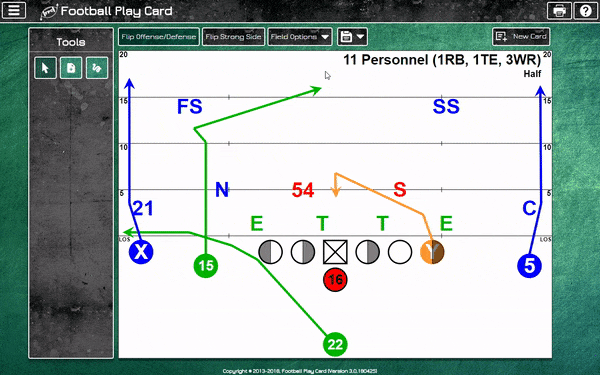
Log in now to draw the perfect play card using the built in actions and drawing tools and to check out all of the latest functionality enhancements.
Take Football Play Card with you
create play cards anywhere on your iPad, Android tablet, or Kindle Fire