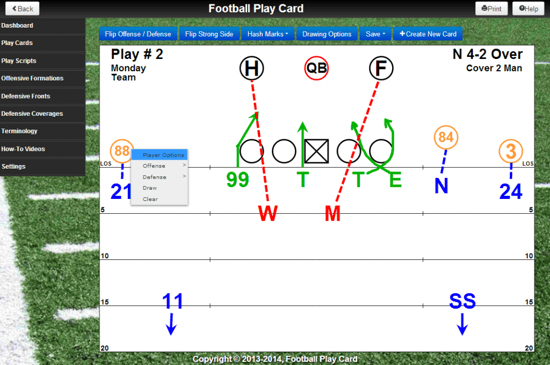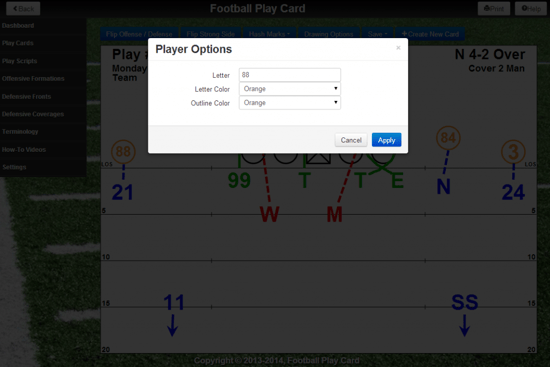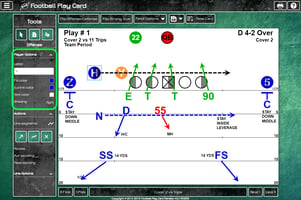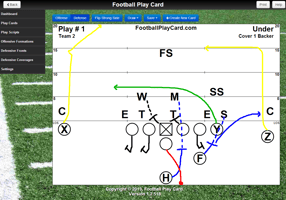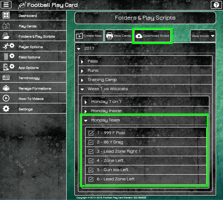Do you identify your linebackers as something other than Sam, Mike, and Will, or do you use player...
New Functionality – Change Player Letters, Numbers, and Colors
Do you identify your linebackers as something other than Sam, Mike, and Will or do you use player numbers on your play cards? What about colors; are your running backs green and your receivers blue? With latest release of Football Play Card, version 1.8.710, you can now change each player’s letter, number, and color so you can identify your players just as you would as if you were still using old school markers and paper.
Updating a player’s letter, number, and color is quick and easy. First, click on a player and select “Player Options”. Then, update the player’s letter/number and color, and select the “Apply” button.
Click on a player, then select “Player Options”
Update the player’s letter/number and color, then select the “Apply” button