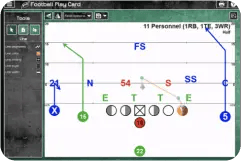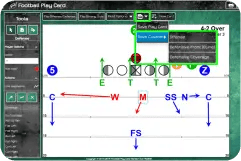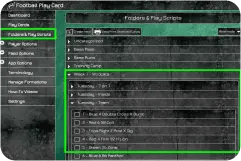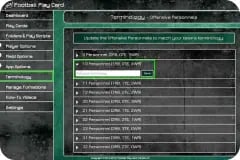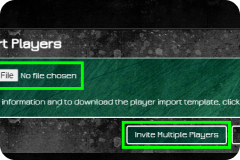Quick Tips
Many coaches and players have asked for short and sweet tips that would help them get up to speed faster and use the Football Play Card app more efficiently to help them save time while creating and drawing play cards. With the help of the Quick Tips series, you can learn all about the features and functionality in Football Play Card and be power user within minutes.